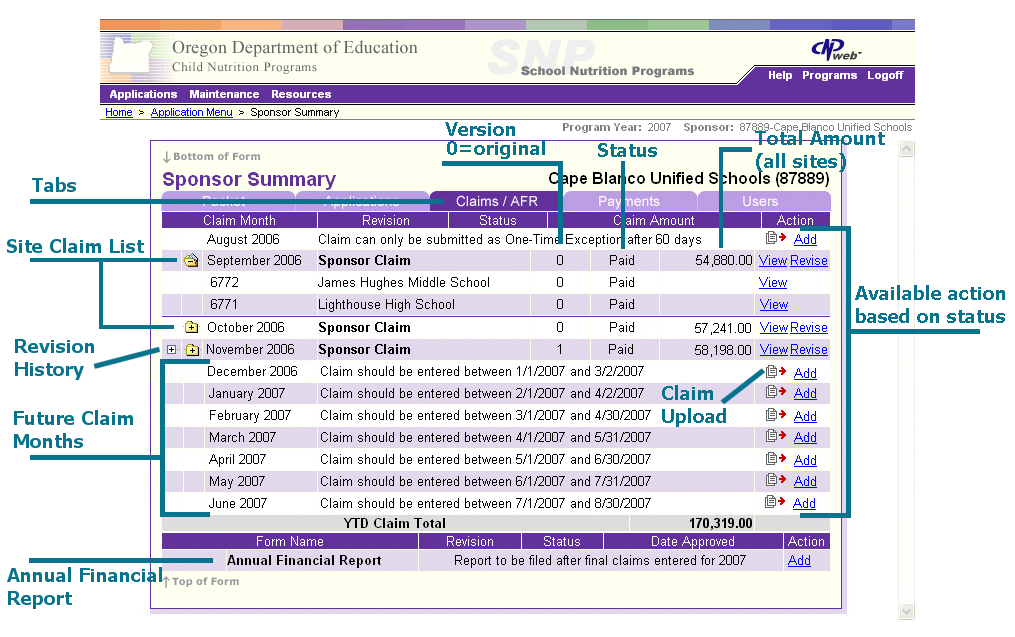Sponsor Summary - Claims/AFR Page
The Sponsor Summary - Claims/AFR page provides you with the following information and tools.
Claims:
- Provides access to create and maintain your monthly reimbursement claims for each operating month of the program year
- Tracks the status of all claims (original and revised) that you submit to the state agency throughout the program year.
Annual Financial Report:
- Provides access to create and submit your annual financial report after you submit your last operating month claim of the program year
- Tracks the status of your annual financial report (original and revised) that you submit to the state agency.
The Sponsor Summary - Claims/AFR page displays the following sponsor information available on on Sponsor Summary pages:
- Sponsor Name and Number
- Sponsor Summary Tabs - Provides access to each area of your organization's information, including packet, applications, claims, payments, and user.
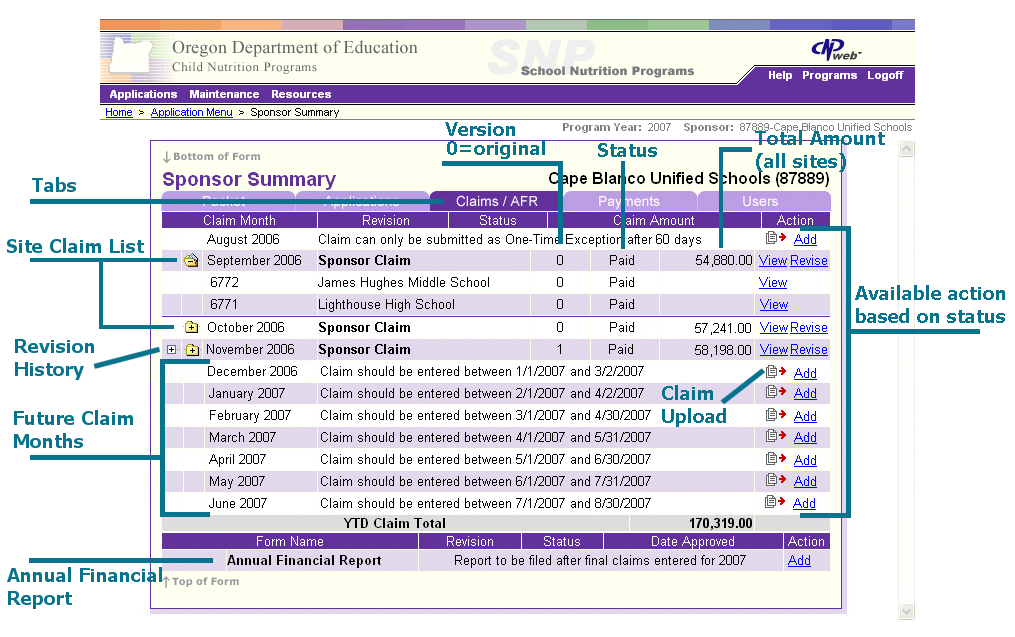
Claims
The CNPweb calculates the claim months your organization can submit claims based on information you provide in your site applications. Your operating months appear in the claim month list.
Before you submit a claim for a month, the CNPweb displays an informational message.
- Future claim months - The message provides the submission window for the claim.
- Late claim months - If your organization does not submit a claim within the original claim submission guidelines, the message provides information about using the one-time exception.
After you begin submitting a claim for a claim month, this page displays detailed information about the claim.
For each claim month your organization submitted a claim, the page displays:
- Expansion Indicator - A small plus sign next to the claim month means that there are multiple versions of the claim. Click the plus to expand the display of the revision history for the claim. A small minus sign means that you can hide the revision history and display the current claim version information.
- Folder - Provides access to the individual site claims that make up your organization's claim for the claim month. Click the folder plus to expand the display to show the individual site claims. A minus sign means that you can hide the individual claims and display the sponsor summary claim information.
- Claim Month
- Claim Name - Displays Sponsor Claim for the sponsor summary claims or the names of the individual sites that submitted claims. Use the folder plus and minus to switch the display between the sponsor summary and the site claims.
- Revision - Each claim receives a revision number. Revision 0 (zero) is the original claim.
- Status - Displays the claim status.
- Claim Amount - Displays the calculated claim payment based on the sponsor summary claim details and the reimbursement rate for this claim month. The amount appears on the sponsor summary claim line only and does not break out the claim amounts for each site.
- Action - The list of actions you can take on this claim. The actions change based on the claim status. Use the claim file upload icon
 or the Add action to submit your claim for each claim month.
or the Add action to submit your claim for each claim month.
Annual Financial Report (AFR)
The state agency requires your organization to submit its annual financial report after you submit the claim for your last operating month of the SNP program year. You can revise your annual financial report if necessary.
For the annual financial report, the page displays:
- Expansion Indicator - A small plus sign next to the annual financial report means that there are multiple versions of the report. Click the plus to expand the display of the report revision history. A small minus sign means that you can hide the revision history and display the current report version information.
- Revision - The report receives a revision number. Revision 0 (zero) is the original report.
- Status - Displays the report status.
- Date Approved
- Action - The list of actions you can take on this report version. The actions change based on the report status.
Notes:
- This page automatically shows the most current version of each monthly reimbursement claim.
- Your screen may contain two sets of plus/minus signs. Use the folder plus/minus to view the list of sites expected to submit claims for a month. Use the plus/minus sign to see claims revision history for a month.
- The list of sites for a month is only available after you submit the sponsor claim for the month.
- You can only have one claim month expanded to show its site claims (folder expansion) at one time.
- The claim amount shows the total amount for your organization for all site claims submitted for the claim month. If you want to see the claim amount for an individual site, view the site claim.
Related Topics
Claims Basics
Claims Options
Original and Revised Claims
Annual Financial Report Basics
Related Tasks
Submit a Reimbursement Claim (Online Form)
Submit a Reimbursement Claim (Upload File)
Correct Claim Input Errors (Online Form)
Correct Claim Input Errors (Upload File)
Edit a Claim
Activity 4: Revise Claims
View a Claim
Delete a Claim
Activity 5: Submit Your Annual Financial Report
Correct Annual Financial Report Input Errors
Edit Your Annual Financial Report
Revise Your Annual Financial Report
View Your Annual Financial Report
Delete Your Annual Financial Report