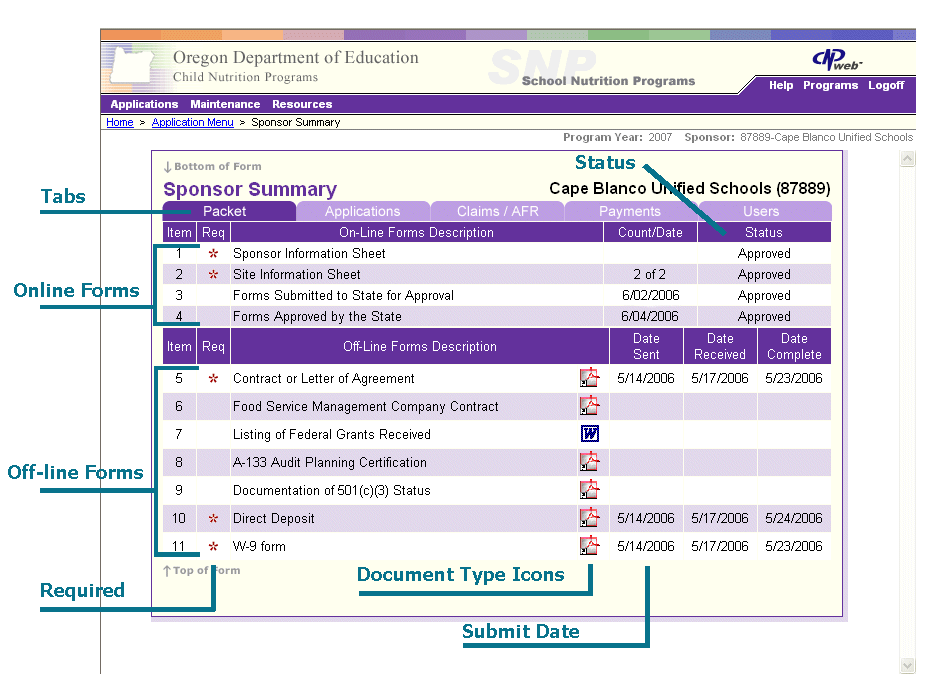Sponsor Summary - Packet Page
The Sponsor Summary - Packet page provides information about the status of your organization's School Nutrition Program application packet. As your organization works on the packet, the page expands to include a list of components that the state agency expects to receive with your packet.
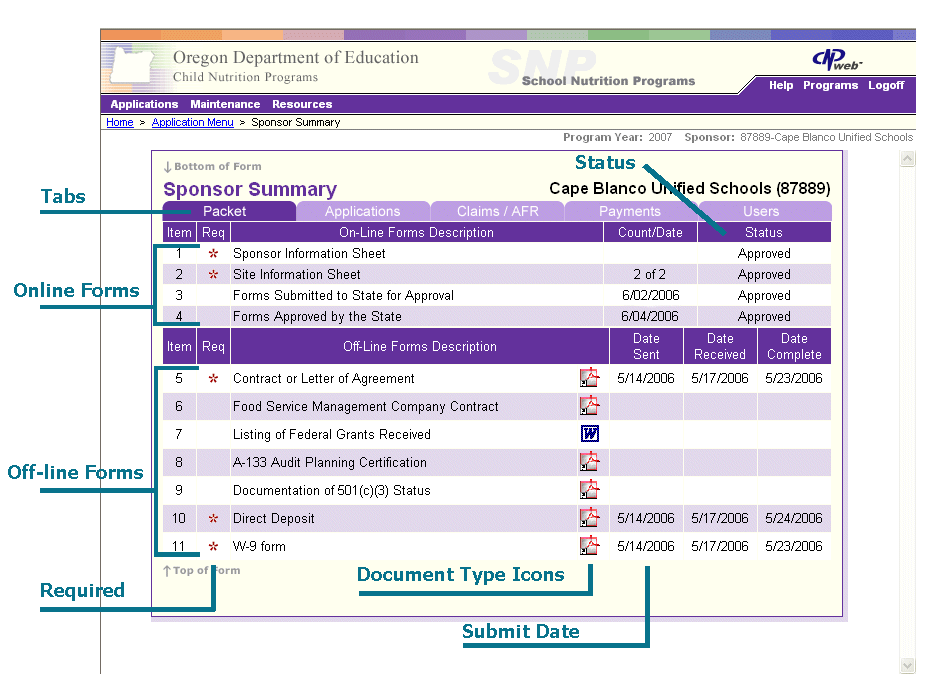
The Sponsor Summary - Packet page displays the following sponsor information available on Sponsor Summary pages:
- Sponsor Name and Number
- Sponsor Summary Tabs - Provides access to each area of your organization's information, including packet, applications, claims, payments, and users.
Online Forms
For each online form, the page displays:
- Item Number
- Required - A star in this column means that the state agency requires this document.
- Form Description - Lists the name of each required type of application (sponsor and site) for your organization, and identifies the packet submission date and approval dates.
- Count / Date - Displays the number of completed documents in this document type, or the packet submission date.
- Status - Displays the status assigned to all applications (one type).
Off-Line Forms
For each off-line form, the page displays:
- Item Number
- Required - A star in this column means that the state agency requires this document.
- Form Description
- Document Type Icon - Identifies the type of document by displaying an icon, such as the Word icon, Adobe Acrobat icon, and Excel icon.
- Date Sent - Your organization reports the date when you send the document to the state agency for approval. You must report the submit date for required documents.
- Date Received - The state agency reports when they receive the document prior to packet approval.
- Date Completed - The state agency reports when they approve the document.
Notes:
- Later in the program year, you may submit revised applications to the state agency as changes occur. The Sponsor Summary - Packet page does not track the changes to applications submitted after packet approval. The status of revised applications appears on the Sponsor Summary - Applications page.
- For the online forms, a count "1 of 3" means that the state agency expects you to submit three applications, and currently only one application is completed.
- If you have more than one version of a document, this page displays the status of the current version.
Related Topics
Enrollment Basics
Application Packets
Packet Online Forms
Packet Off-Line Forms
Packet and Application Statuses
Activity 1: Submit a Packet
Related Tasks
Packet Step 3: Submit Off-line Forms
Packet Step 4: Submit Your Packet
Packet Step 5: Correct Errors and Resubmit Packet