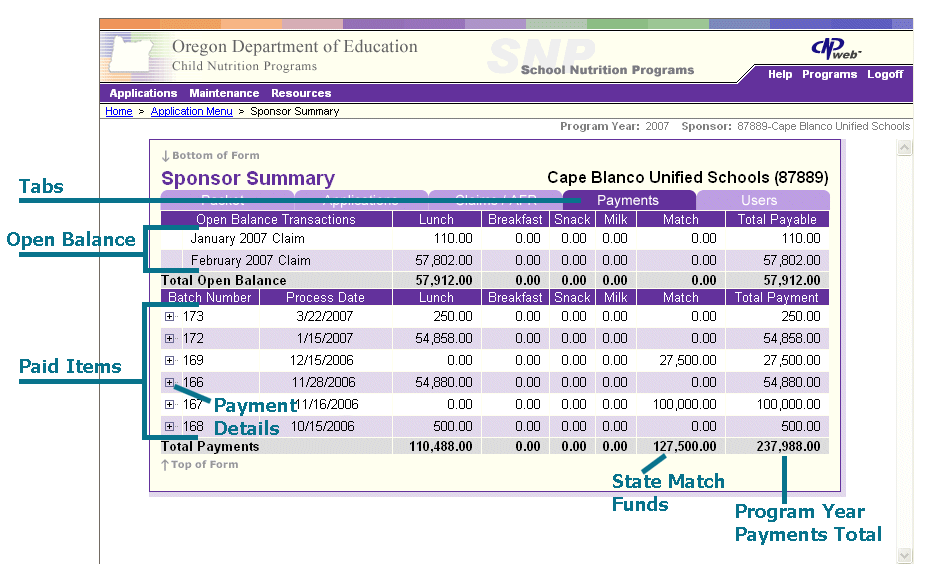Sponsor Summary - Payments Page
The Sponsor Summary - Payments page allows you to see pending and posted financial transactions for your participation in the School Nutrition Program. The page also displays the following sponsor information available on Sponsor Summary pages:
- Sponsor Name and Number
- Sponsor Summary Tabs - Provides access to each area of your organization's information, including packet, applications, claims, payments, and user.
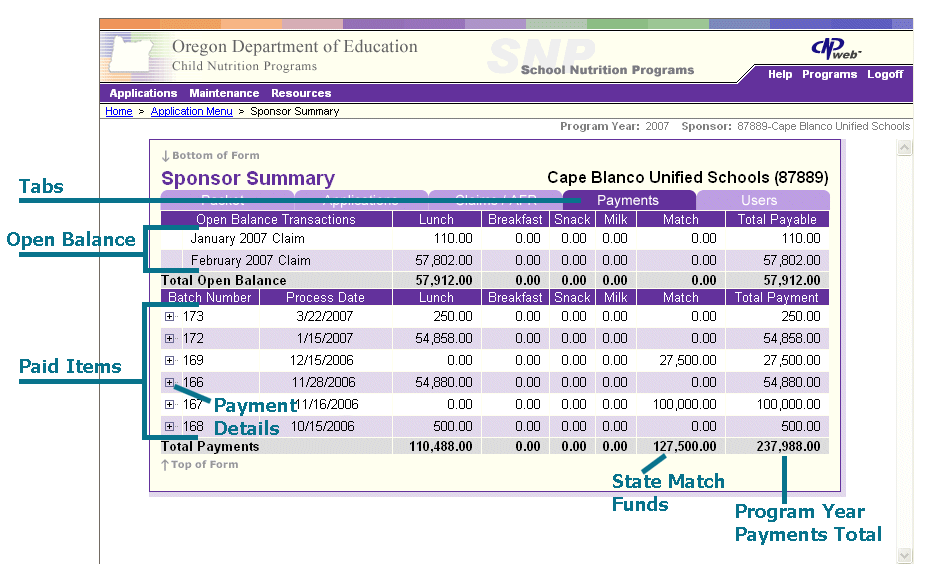
Open Balance Transactions
Open balance transactions include the following types of financial transactions:
- Claim payments for claims approved but not yet paid by the state agency
- Claim adjustments from revised claims approved but not yet paid by the state agency
- Accounting adjustments created by the state agency
Several times a month, the state agency processes open balance transactions based on its policies and procedures. The CNPweb organizes transactions into batches. When the state agency processes the transaction, the information moves from the open balance area (above) to the payments area (below).
For each open balance transaction, the page displays:
- Transaction Name - Names that end with "claim" identify transactions created by submitting original or revised claims. Names that end with "adjustment" identify accounting adjustments submitted by the state agency.
- Lunch - The amount of a claim, claim adjustment, or accounting adjustment assigned to the lunch program.
- Breakfast - The amount of the claim, claim adjustment, or accounting adjustment assigned to the breakfast program.
- Snack - The amount of the claim, claim adjustment, or accounting adjustment assigned to the snack program.
- Milk - The amount of the claim, claim adjustment, or accounting adjustment assigned to the milk program.
- Match - The amount of state match funds assigned.
- Total Payable (for this transaction)
The Total Open Balance row displays totals for each column.
Payments
The payments area displays information about accounting batches processed through the CNPweb. A batch may contain one or more of the following types of financial transactions:
- Claims payments
- Claims adjustments
- Accounting adjustments
- State match funds
For each payment, the page displays:
- Expansion Indicator - A small plus sign next to the batch allows you to display the contents of the batch. Each financial transaction included in the batch appears on a separate line. Click the plus to expand the batch contents. A small minus sign means that you can hide the batch contents and display the batch summary information.
- Batch Number/Process Date - Transaction Name - For each batch summary row, the page displays the batch number and processing date. For each batch transaction row, the page displays the financial transaction name.
- Lunch - The amount applied to the lunch program.
- Breakfast - The amount applied to the breakfast program.
- Snack - The amount applied to the snack program.
- Milk - The amount applied to the milk program.
- Match - The amount of state match funds.
- Total Payment - The total amount for the batch or the batch transaction for all categories.
The Total Payments row displays totals for each column.
Notes:
- Claims amounts and accounting adjustments move from the open transactions to the payments area.
- State match funds appear in a batch with the name "state match" and do not appear as an open transaction first.
- You can only have one batch expanded to show its components at one time.
Related Topics
Claims Basics
Original and Revised Claims
Claims Revisions