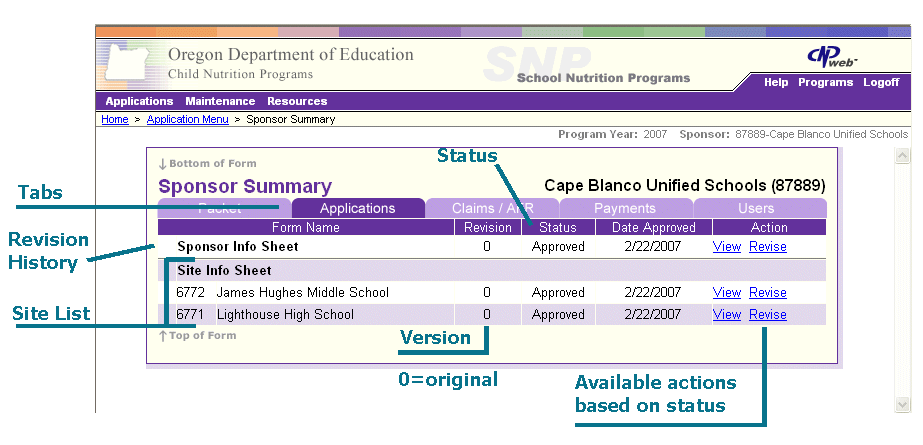Sponsor Summary - Applications Page
The Sponsor Summary - Applications page provides you with the following information and tools:
- Provides access to create and maintain your sponsor application and site applications that make up your application packet and application revisions.
- Tracks the status of revised applications that you submit to the state agency throughout the program year.
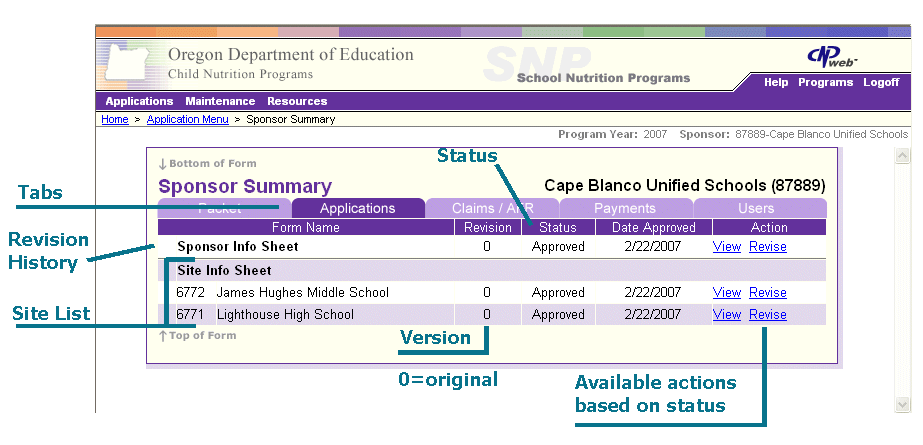
The Sponsor Summary - Applications page displays the following sponsor information available on on Sponsor Summary pages:
- Sponsor Name and Number
- Sponsor Summary Tabs - Provides access to each area of your organization's information, including packet, applications, claims, payments, and user.
Sponsor Information Sheet
For the sponsor application, the page displays:
- Expansion Indicator - A small plus sign next to the application means that there are multiple versions of the application. Click the plus to expand the display of the revision history for the application. A small minus sign means that you can hide the revision history and display the current version information.
- Revision - Each application receives a revision number. Revision 0 (zero) is the original form.
- Status - Displays the sponsor application status.
- Date Approved - For approved applications only.
- Action - The list of actions you can take on this application. The actions change based on the application status.
Site Information Sheet
For the site applications, the page displays:
- Expansion Indicator - A small plus sign next to the application means that there are multiple versions of the application. Click the plus to expand the display of the revision history for the application. A small minus sign means that you can hide the revision history and display the current version information.
- Site Number and Name
- Revision - Each application receives a revision number. Revision 0 (zero) is the original form.
- Status - Displays the site application status.
- Date Approved - For approved applications only.
- Action - The list of actions you can take on this application. The actions change based on the application status.
Notes:
- The state agency provides the list of sites that appears on this page. If this list is not correct, you must notify the state agency.
- Each application (sponsor and site) receives its own status.
- The Sponsor Summary - Packet page tracks the status of your application packet, but not the status of revised application forms. The Sponsor Summary - Applications page tracks the status of revised application forms.
Related Topics
Enrollment Basics
Application Packets
Packet and Application Statuses
Sponsor Application Overview
Site Application Overview
Related Tasks
Packet Step 1: Submit a Sponsor Application
Packet Step 2: Submit Site Applications
Input Errors
Correct Sponsor Application Input Errors
Edit a Sponsor Application
Revise a Sponsor Application
View a Sponsor Application
Delete a Sponsor Application
Correct Site Application Input Errors
Edit a Site Application
Revise a Site Application
View a Site Application
Delete a Site Application