Each page of the CNPweb provides basic information and access to common commands.
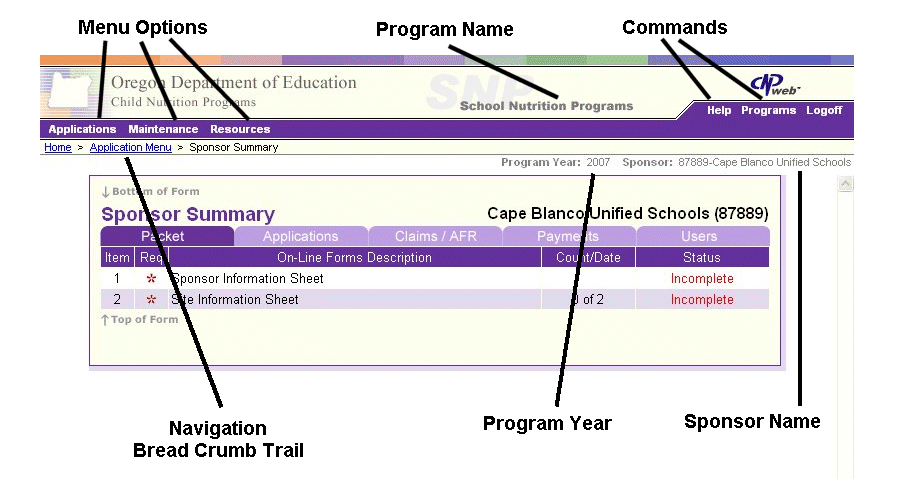
Each page of the CNPweb displays the following information in the page heading (from top to bottom):
Item |
Description |
|---|---|
Program Name |
The program name, School Nutrition Program, appears in the cream band. |
Commands |
The purple menu band contains commands (right):
|
The purple menu band contains menu options (left):
|
|
Navigation Trail (bead crumb trail) |
The cream band below the menu contains a bread crumb navigation trail. This trail shows your location within the menu options at all times. Use it to quickly return to a previous page. |
Below the navigation trail, the page displays the current program year. The CNPweb requires you to select a program year before you can perform any activity. |
|
Sponsor |
Your sponsor ID and the name of your organization appear next to the program year. |
Notes: